GPX Files
All the routes we provide on this site will include a link to download a GPX file in the Detail section of the Route guide. The purpose of the file is allow you import the route directions into your own GPS device and so enable you to follow the route step by step. If you're familiar with GPX files then you're good to go, but if this is new to you then the following guide will help show you how to do this.
What is a GPX File
GPX is shorthand for GPS eXchange and is simply a file with a list of precise locations in order that make a up a specific route. In our case it's the list of coordinates for the Map that is displayed at the top of each Route guide.
How Do I Use a GPX File
By downloading one of our GPX files and importing it into your own GPS device you can follow the route described with precise step by by step directions.
What GPS device do I need for this?
A GPS device could be something like a Garmin Edge Cycle computer , or more practically something like your Smartphone with a GPS app installed. If you have a specific GPS device then follow the manufactures instructions on importing a GPX file.
What Apps are best for this.
If you're using your smartphone then there are several free Apps available to do this, but for a beginner we recommend BikeGPX. The basic app is free, it's easy to use and provides a simple way to import GPX files.
How Do I Do This
The following steps are for a Smartphone using the BikeGPX app.
- On your phone browse to our site and the route you want. In the Details section click the 'Copy the GPX URL' link and Ok the pop up messge.
- Install and run the BikeGPX App
- In the App click 'Select Route' then click 'Add Route' then click 'Enter a Web Address'
- Simply Paste the URL into this field and click Submit. Then click on the new route and follow.
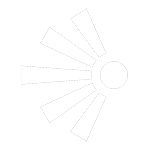 SCENIC
SCENIC 


